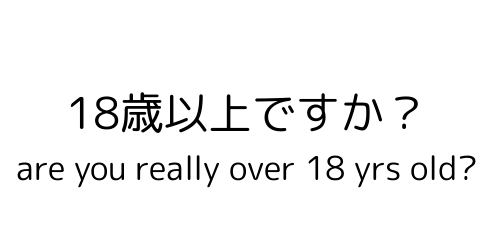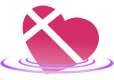遊び方手順
1.お手持ちのスマートフォン等の機材で動作テストを行ってください
予約の前に動作テストにアクセスし、音声が正しく入力されているか確認しましょう。
動作テストはゲストマイページ内の「ゲスト基本情報」→「接続テストを開く」より行う事ができます。
指示の通りに操作し、「waiting your cast to be connected with you...」と表示された画面が出れば、対応機種となります。
ASMRに関しては、ASMR体験テスト接続より接続頂き、音声が左右から別々に流れてくるかをご判断いただくことでご利用の音声機器とデバイスの動作を確認する事が可能です。
ASMRを有効にして、ご予約される場合には、追加でご確認くださいませ。
こちらのテストで成功した場合でも以下の機材・インターネット速度の要件を満たしていない場合、保証対象外となりますので、予めご了承下さい。
高画質モード(VR向け画質)
通信速度推奨要件:ダウンロード:4Mbps アップロード:500Kbps通信速度最低要件: ダウンロード:3Mbps アップロード:200Kbps(Wi-Fiの利用を強く推奨)
通信速度はGoogle speed test等を使用してご確認ください。
データセーブモード (480p)通信速度推奨要件:下り1Mbps 上り500Kbps
通信速度最低要件: 下り0.7Mbps 上り200Kbps
※接続が安定しない場合、キャストの判断にて画質を切り替える場合があります。
iPhone最低要件: iPhone6s iOS 14以上 Safari動作 + 純正のオーディオ関係 (非純正のオーディオ関連デバイスによる問題は、サポート・返金対象外です)
※iPhoneの場合、必ずこちらのページをご覧ください。
Android最低要件: Android 4.4.2 以上 Google Chrome動作 (動作確認はテストページにてご確認をお願いします。)
(例外として、下記機種はオーディオの不具合が確認されているため、イヤホン等との併用を不可とさせていただきます。)
・XPERIA XZ1 SOV36Windows最低要件: Windows 8/10/11 Google Chrome / Edge動作対象 (それぞれ最新版)
(マナーモードが有効だと音が再生されません。必ずマナーモードをOFFにしてください。
3.プレイ日時を決めましょう
「出勤表」ページをご覧ください。
キャストの出勤予定・出勤プランを確認し、需要に合わせたセッションを選択してください。
選択できるプランは下記の3つです。(キャストが予約可能にしていない場合、選択不可となります。)
- トーク予約(アダルトフリートークプラン)
- プレイ予約(バーチャル風俗プレイプラン)
- 玩具プレイ予約(バーチャル風俗+遠隔玩具(キャスト側装着)プラン)

4.オプションを決め、予約しましょう
予約日時・プランが間違っていない事を確認し、シチュエーションの選択を行ってください。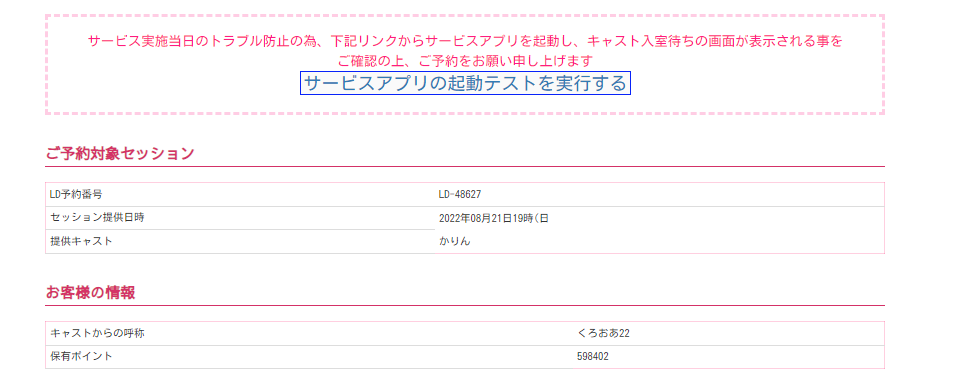
解禁されているワールド・使用アバター・衣装が表示されますので、選択し、予約ボタンを押すと、ポイント消費画面に進みます。
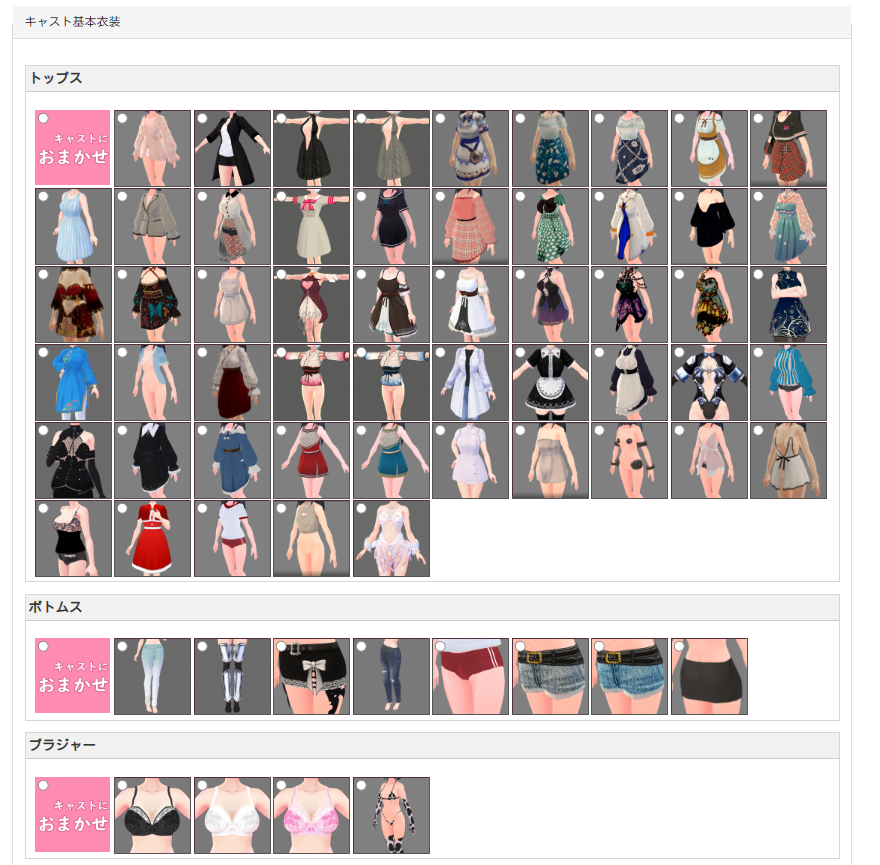
衣装は、無料で全キャストに対して指定可能です。(予約フォームに表示されているもののみ)
お気に入りキャストを自分好みに着飾ってしまいましょう!
5.VRゴーグルをつけて夢の世界へ・・・
当日の予約時間になりましたら、マイページ・ご登録のメールアドレスに、セッション用URLが表示されます。
対応ブラウザでアクセスし、キャストが入ってくるまでお待ちください。
※対応ブラウザ
PC・Google Chrome、Edge
Android・Google Chrome
iPhone・Safari
・プレイ環境(PC・スマートフォン・スマートフォン用VRゴーグル)については、ご自身でご用意頂く必要がございます。
対応機材に関してはこちらの「遊び方手順」をご参照ください。
また、スマートフォン用のVRゴーグルのご用意を「強く」推奨いたします。
■推奨VRゴーグル(クリックでAmazonページへ)